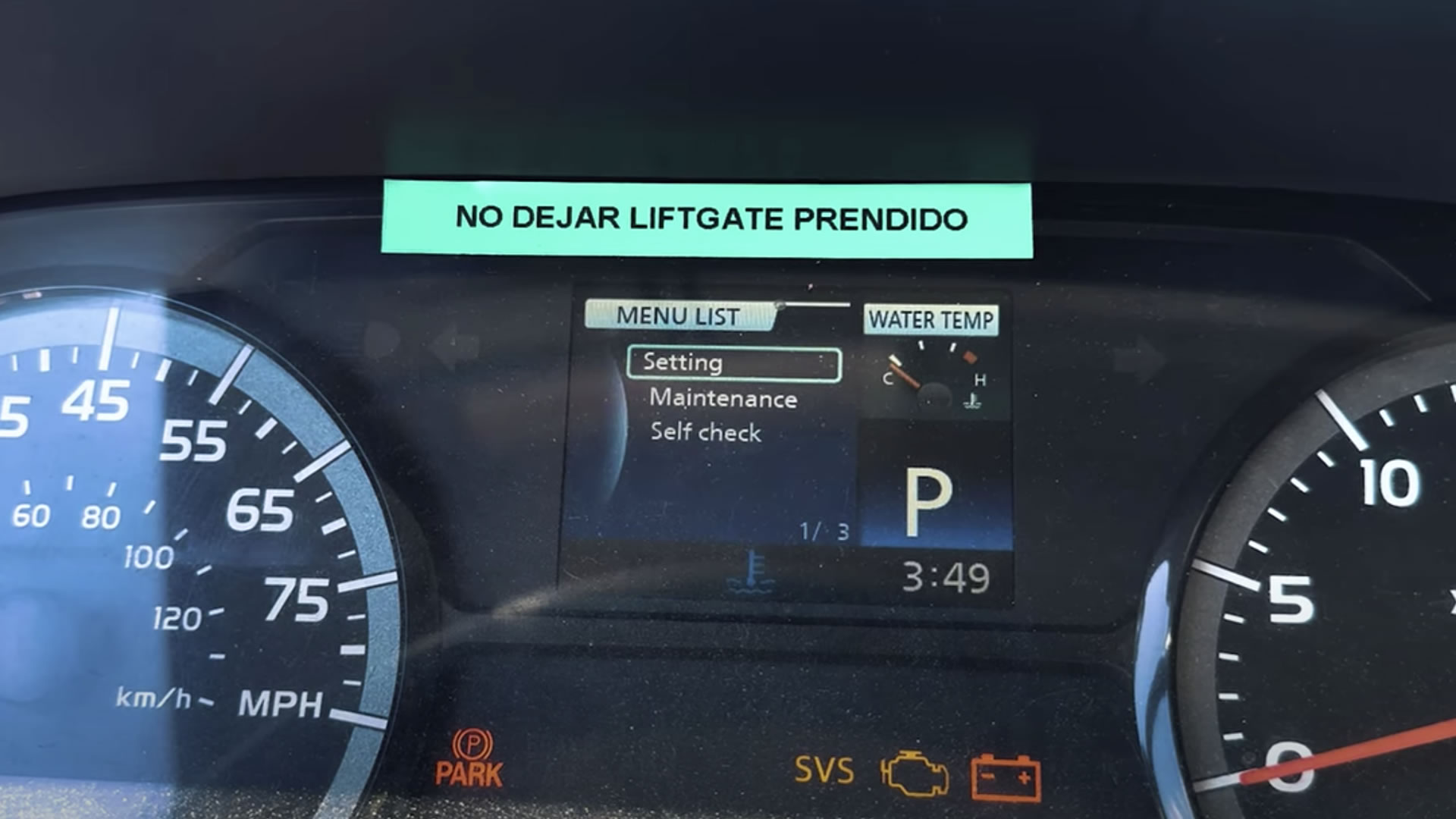
How to Check Codes on a Hino Conventional Truck
As a commercial truck owner or operator, it’s crucial to stay on top of your vehicle’s maintenance and performance. One important aspect of this is being able to quickly and easily diagnose any issues that may arise. This is where checking the diagnostic codes on your Hino Conventional truck can be incredibly helpful.
We’ll walk you through the step-by-step process of checking codes on your Hino Conventional truck, from 2011 models all the way up to 2020. We’ll also discuss what to do if you do find any trouble codes, and how to work with your trusted service provider, like HK Truck Center, to get your truck back on the road quickly and safely.
Understanding Diagnostic Codes on Hino Conventional Trucks
Modern commercial trucks, including Hino Conventional trucks, are equipped with advanced onboard diagnostic systems that constantly monitor the vehicle’s various components and systems. When an issue is detected, the truck’s computer will generate a diagnostic trouble code (DTC) that can provide valuable information about the problem.
These DTCs are alphanumeric codes that typically start with the letter “P” (for powertrain), followed by four digits. For example, a code like “P0421” might indicate an issue with the catalytic converter system. By understanding these codes, you can quickly identify the root cause of the problem and take the necessary steps to address it.
Accessing the Diagnostic Codes on Your Hino Conventional Truck
Checking the diagnostic codes on your Hino Conventional truck is a straightforward process that can be done right from the dashboard. Here’s how to do it:
Step 1: Locate the Mode Button
On the dashboard of your Hino Conventional truck, you’ll find a “Mode” button. This button is used to cycle through the different information screens displayed on the dashboard.
Step 2: Enter the Diagnostic Menu
To access the diagnostic menu, press and hold the Mode button. This will bring up the settings menu on the dashboard display.
Step 3: Navigate to the Self-Check Menu
Using the toggle switch located below the Mode button, scroll through the settings menu until you reach the “Self Check” option. Once you’ve highlighted this option, press the toggle switch down to select it.
Step 4: View the Diagnostic Codes
This will take you to the system check menu, where any active diagnostic codes will be displayed. If there are no codes present, the display will indicate that the system is in good shape.
Step 5: Exit the Diagnostic Menu
To exit the diagnostic menu, simply press and hold the Mode button again. This will return you to the regular dashboard display.
Interpreting Diagnostic Codes and Taking Action
Once you’ve accessed the diagnostic codes on your Hino Conventional truck, the next step is to interpret what they mean and determine the appropriate course of action.
Understanding the Diagnostic Codes
As mentioned earlier, the diagnostic codes on your Hino Conventional truck will typically start with the letter “P” followed by four digits. These codes can provide valuable information about the specific issue that has been detected by the truck’s onboard computer.
Some common diagnostic codes you may encounter on a Hino Conventional truck include:
- P0421: Catalyst System Efficiency Below Threshold (Bank 1)
- P0401: Exhaust Gas Recirculation Flow Insufficient
- P0106: Manifold Absolute Pressure/Barometric Pressure Circuit Range/Performance
- P0171: System Too Lean (Bank 1)
By understanding the meaning of these codes, you can start to narrow down the potential issues with your truck and take the appropriate steps to address them.
Determining the Next Steps
Once you’ve identified the diagnostic codes on your truck, the next step is to determine the appropriate course of action. In some cases, the issue may be relatively minor and you may be able to continue driving the truck until you can have it serviced. In other cases, the issue may be more serious and require immediate attention.
If you’re unsure about the severity of the issue or what to do next, it’s always a good idea to reach out to a trusted service provider, like HK Truck Center. They can help you interpret the diagnostic codes, provide guidance on whether it’s safe to continue driving, and schedule any necessary repairs or maintenance.
Working with HK Truck Center to Address Diagnostic Issues
HK Truck Center is a Certified Ultimate Hino Dealer and Certified Fuso Dealer located in South Plainfield, NJ and in Parsippany, NJ. As a one-stop shop for all your commercial truck needs, they are well-equipped to help you address any diagnostic issues that may arise with your truck.
When you contact HK Truck Center, they’ll be able to provide you with guidance on the diagnostic codes you’ve identified and whether it’s safe to continue driving your truck. If the issue requires immediate attention, they can schedule a service appointment and get your truck back on the road as quickly as possible.
In addition to their expertise in diagnosing and repairing medium-duty trucks, HK Truck Center also offers a range of other services to support your commercial vehicle needs, including:
- Commercial Truck Sales
- Commercial Truck Leasing
- Commercial Truck Parts and Accessories
- Commercial Truck Rental
By working with a trusted partner like HK Truck Center, you can ensure that your medium-duty truck is always running at its best and that any issues are addressed quickly and efficiently.
Checking the diagnostic codes on your truck is a simple and effective way to stay on top of your vehicle’s maintenance and performance. By following the steps outlined in this blog post, you can quickly access the diagnostic menu, view any active trouble codes, and work with a trusted service provider like HK Truck Center to address any issues that may arise.
Remember, regular maintenance and prompt attention to any diagnostic issues can help extend the life of your Hino truck and keep your business running smoothly. So don’t hesitate to check those codes and reach out to the experts at HK Truck Center for all your commercial truck needs.




